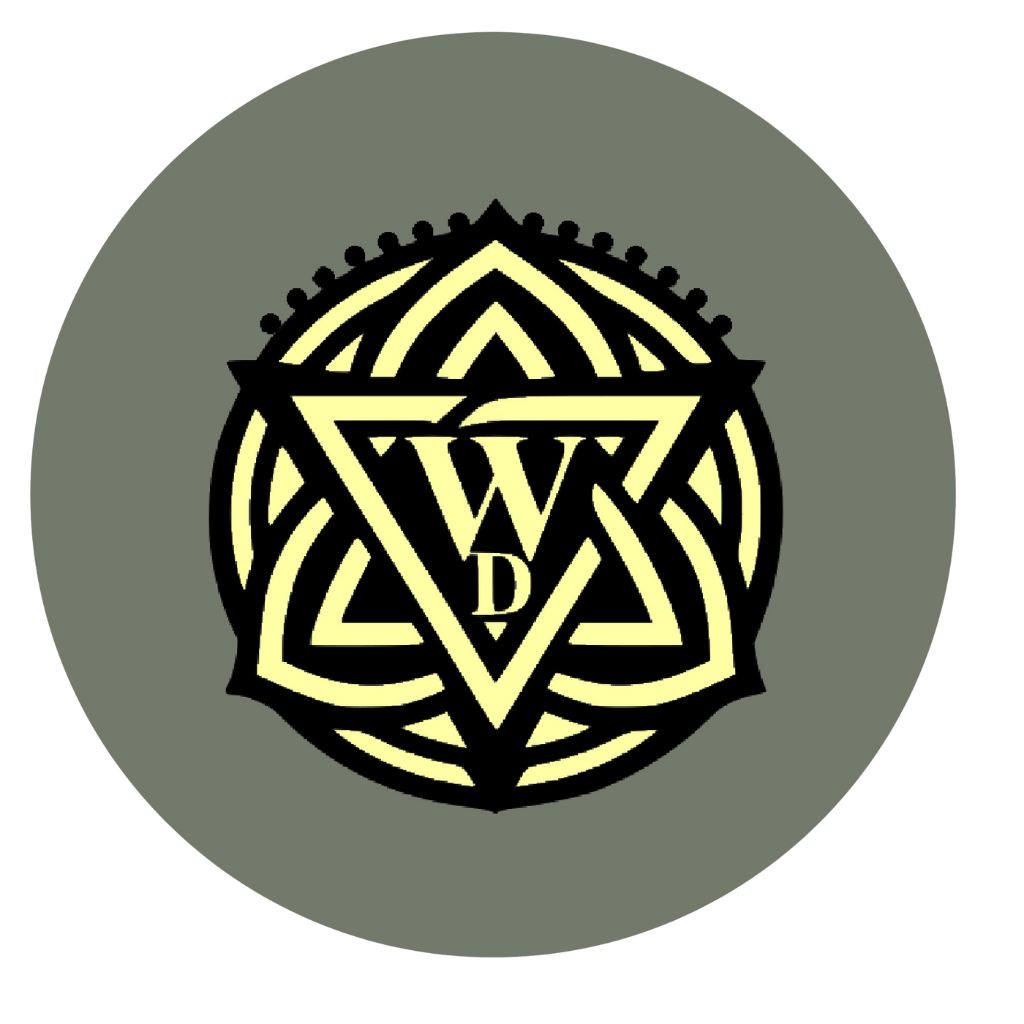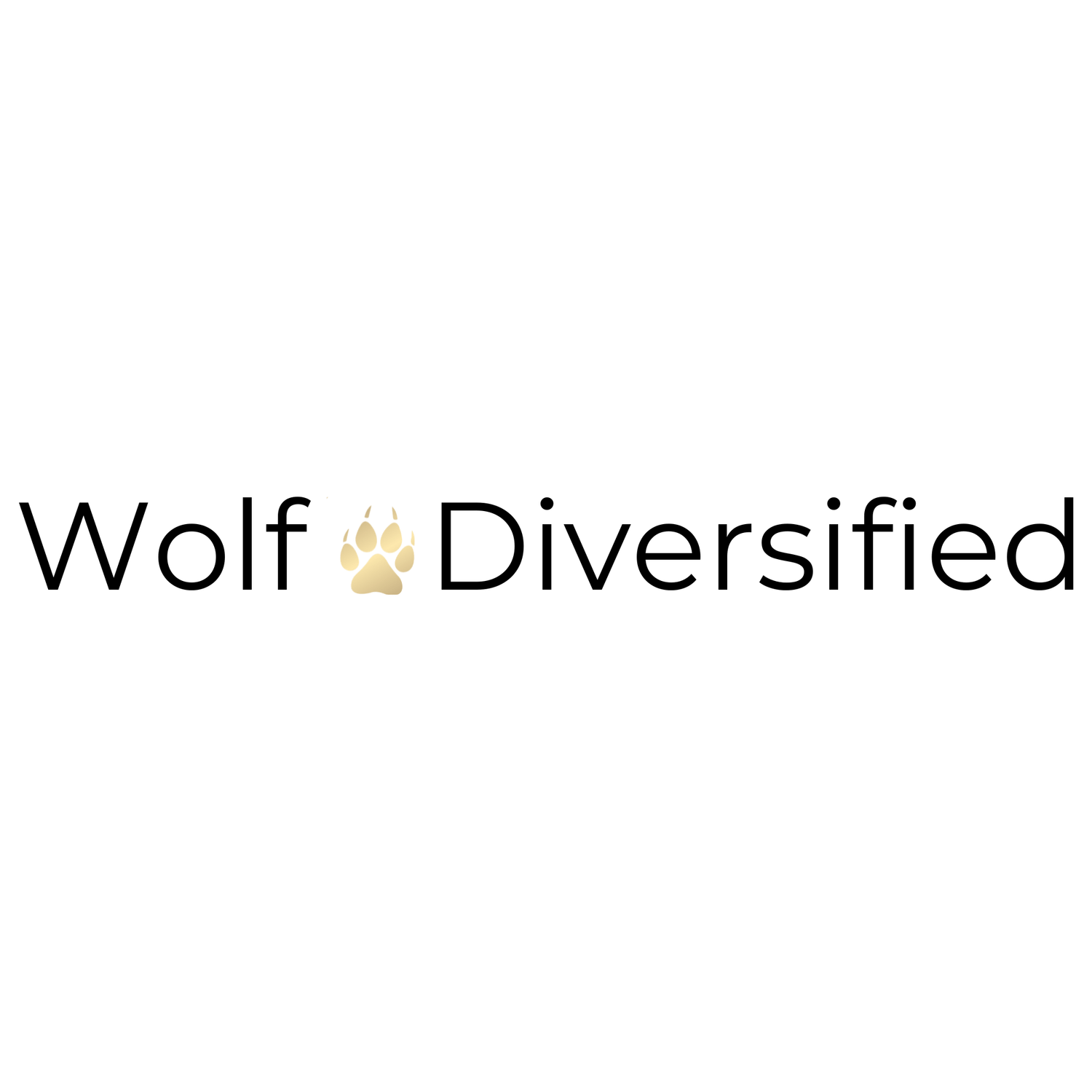Why Your Remote Team Feels Off - let's fix that
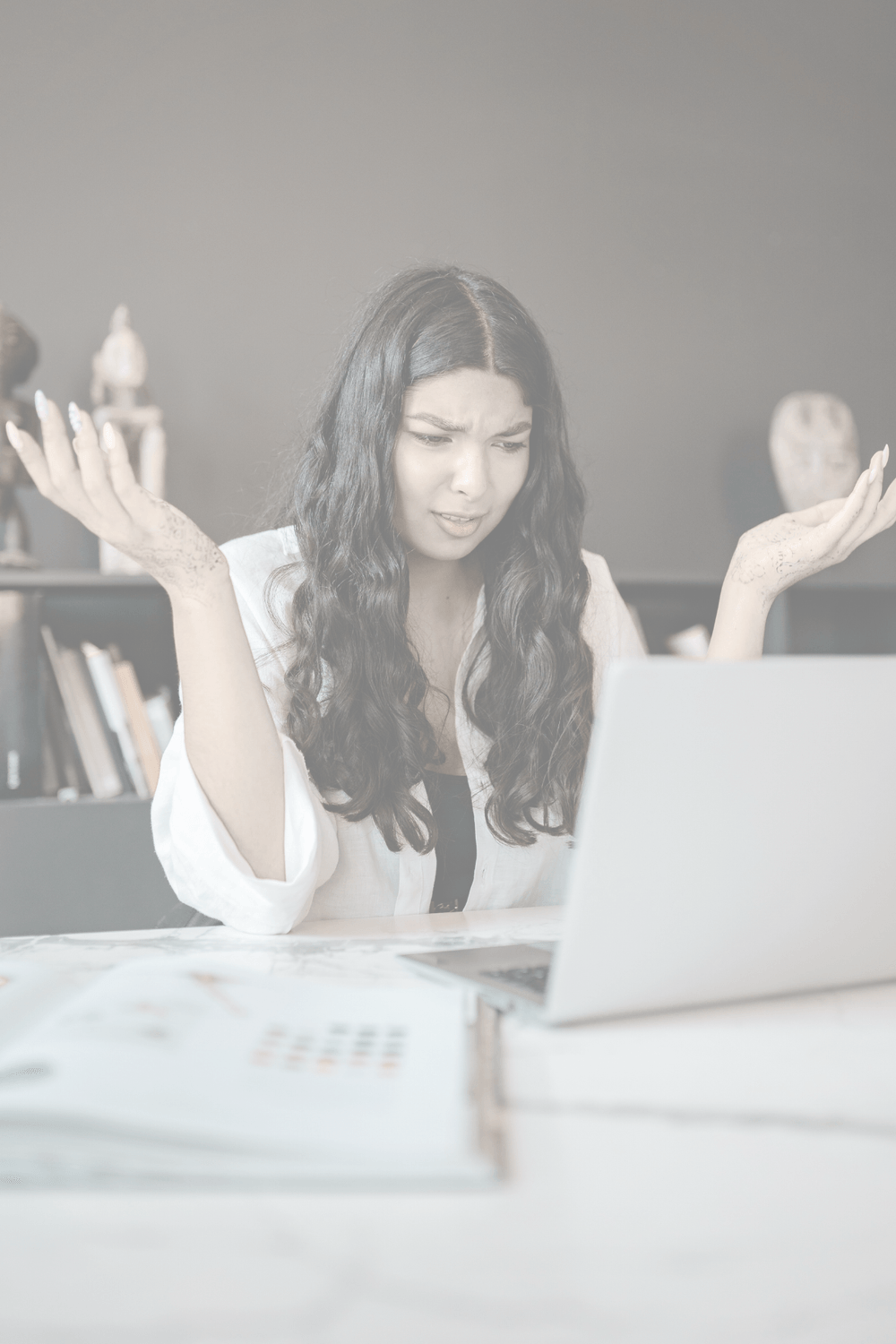
OK, so you KNOW you’ve got a team full of smart, capable people. They're working across time zones and going through the motions — but something feels off.
Updates are inconsistent. Making decisions is chaotic. People seem to miss key details even though everyone’s technically “online.” Everyone is online, but where IS everyone???
If you’re leading a remote team, you might have seen this wall. Heck, you might be seeing this wall with an in-person or Hybrid team!
Let’s get one thing straight: Remote work isn’t the problem.
Your team isn’t the problem. The system is the problem — specifically, your communication system.
Most remote teams inherit communication habits from in-office or hybrid work, then bolt on tools like Slack or Zoom and hope it all works out.
It doesn’t.
Let’s look at the 5 key communication shifts that build real clarity, trust, and performance in a remote team — without increasing meetings, burnout, or micromanagement. Because NO ONE needs to be micromanaged (if you're micromanaging, you either haven't hired the right people or YOU are the problem, but that's a topic for another day).
Clear Communication Sounds Like This:
1. Shift from “Chat = Communication” to “Design = Communication”
Just because your team has Slack, Teams, Zoom, and email doesn’t mean they know how you need them to be used effectively.
Too often, teams fall into the “always on” trap — everything urgent, nothing clear. Your day to day is just a smaller scale project when you plan it out - if everything is priority one, nothing can be the highest priority. Or...

What to do:
Assign clear purposes to each channel (e.g., Slack = coordination, quick questions; Email = decisions; Docs = long-term reference - make sure everyone knows where to store these & the format expected).
Create shared norms around response times, tagging, and escalation.
Communicate why and how each tool should be used.
Communication has to be intentional — not just frequent.
2. Shift from “Meetings = Teamwork” to “Async = Focus”
Remote work shouldn’t mean more meetings — it should mean better systems for async work.
If your team needs to meet constantly to feel aligned, something’s broken.
What to do:
Replace status meetings with async updates (e.g., daily Slack thread: “Today I’m working on X…” or conversely - Today, I want you working on "X").
Reserve meetings for connection, strategic /directive communication, problem-solving, or decision-making only.
Create and share written agendas and outcomes.
Teams perform best when meetings are a tool, not a default.
3. Shift from “Speak Up” to “Write It Down”
In remote teams, verbal updates vanish into thin air. Written communication is the backbone of clarity and accountability.
If it's not documented, it didn’t happen.
What to do:
Document decisions, processes, and roles in a shared, searchable system (like Notion, OneNote, Confluence, or Google Drive).
Encourage team members to write down assumptions, blockers, and next steps.
Normalize over-clarifying in writing — it's not overkill, it’s alignment.
Writing is how remote teams scale.
4. Shift from “Watercooler Moments” to “Intentional Connection”
Remote teams often miss the informal connection that builds trust. But connection doesn’t have to be accidental — it can be designed. And if you're remote you MUST be an intentional leader.
What to do:
Create opt-in connection rituals (e.g., weekly coffee chats, asynchronous “wins of the week” threads, I do office hours - first 10 minutes are required for updates, the rest of the time fluctuates based on who needs help with what. If you can't help your team with their issues...schedule yourself some learning time.).
Use video on purpose — not as surveillance, but as human connection.
Celebrate milestones, both work and personal.
Culture doesn’t disappear remotely — it just needs a bit more care.
5. Shift from “Everyone’s Online” to “Everyone’s On The Same Page”
Availability ≠ Alignment.
It’s easy to confuse visibility with productivity. But the best remote teams don’t rely on constant check-ins — they rely on clarity.
What to do:
Make sure everyone knows & agrees with what “done” looks like for each task or project.
Assign clear purpose, outcomes, deadlines, and priorities, not just tasks. (If your team doesn't know WHY they're doing something, they're less likely to want to participate.)
Use shared tracking tools (e.g., ClickUp, Asana, Jira, Trello, etc) so progress is visible.
The other side of this is -
Green does not mean bandwidth - this misconception causes frustration. Green means not currently in a meeting, not currently on the phone with a customer, not currently being taken away from doing work.
You can't continually take up your team's "green" time - you've assigned them work. Green is when they get that work done. If you take advantage of that too often, their schedules will start getting blocked with "meetings" to help them find working time. Now you have no idea when they're actually available. Scheduling meetings is a nightmare.
You've done this to yourself.
Fixing Your Ecosystem Issue
If you’ve tried more check-ins, more tools, more meetings — and things still feel chaotic — it’s not about effort.
You don’t need more communication. You need a better-designed communication ecosystem for remote work. Is it a pain to do the work up front to develop a system? Sure! Is it worth it to have everyone in sync, in tune, in a good mood? Absolutely!
support@wolfdiversified.com
Subscribe to our weekly newsletter for insights on project management, technical strategy, and leadership. Instantly get our free guide: the 7 problems we’re most often called in to fix — and what you can do about them.